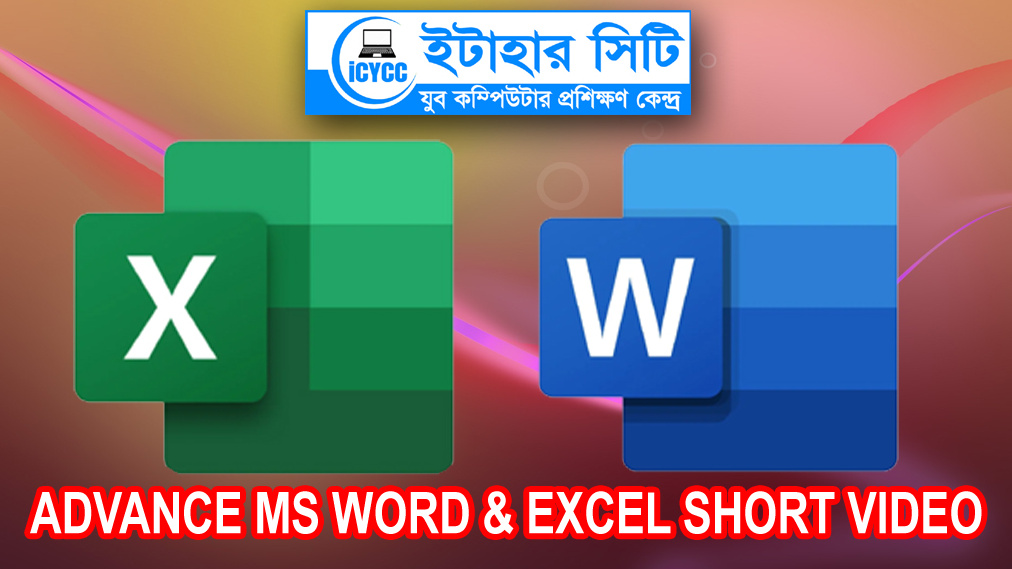📘 Top 50 Full Forms of Computer-Related Terms in English — ideal for competitive exams, quick revision 🖥️ Top 50 Computer Full Forms (English Only) No. Abbreviation Full Form 1 CPU Central Processing Unit 2 RAM Random Access Memory 3 ROM Read Only Memory 4 USB Universal Serial Bus 5 HDD Hard Disk Drive 6 SSD Solid State Drive 7 LAN Local Area Network 8 WAN Wide Area Network 9 IP Internet Protocol 10 URL Uniform Resource Locator 11 HTML HyperText Markup Language 12 HTTP HyperText Transfer Protocol 13 HTTPS HyperText Transfer Protocol Secure 14 DNS Domain Name System 15 GUI Graphical User Interface 16 OS Operating System 17 BIOS Basic Input Output System 18 PDF Portable Document Format 19 VGA Video Graphics Array 20 AI Artificial Intelligence 21 DVD Digital Versatile Disc 22 UPS Uninterruptible Power Supply 23 SMPS Switched-Mode Power Supply 24 PSU Power Supply Unit 25 CD Compact Disc 26 TCP Transmission Control Protocol 27 CRT Cathode Ray Tube 28 SAP System Application and Products 29 PNG Portable Network Graphics 30 SATA Serial Advanced Technology Attachment 31 CAD Computer Aided Design 32 GPU Graphics Processing Unit 33 GIGO Garbage In Garbage Out 34 CAN Campus Area Network 35 GPL General Public License 36 BCC Blind Carbon Copy 37 MPEG Moving Picture Experts Group 38 DPI Dots Per Inch 39 PSD Photoshop Document 40 ACL Access Control List 41 API Application Programming Interface 42 ALU Arithmetic Logic Unit 43 CMOS Complementary Metal Oxide Semiconductor 44 ISP Internet Service Provider 45 DSL Digital Subscriber Line 46 FTP File Transfer Protocol 47 IPX Internetwork Packet Exchange 48 NIC Network Interface Card 49 WEP Wired Equivalent Privacy 50 WPA Wi-Fi Protected Access
Recent Posts
View all🖱️ How to Copy and Paste in Notepad | নোটপ্যাডে কপি ও পেস্ট করার নিয়ম 🔹 Using Keyboard Shortcuts | কীবোর্ড শর্টকাট ব্যবহার করে Ctrl + C Ctrl + V Ctrl + X Ctrl + Z 🔹 Using Mouse | মাউস ব্যবহার করে English: Select the text by clicking and dragging. Right-click on the selected text. Choose Copy. Move to the desired location, right-click, and choose Paste. বাংলা: ১. লেখাটি মাউস দিয়ে সিলেক্ট করুন। ২. ডান ক্লিক করুন। ৩. Copy অপশনটি নির্বাচন করুন। ৪. যেখানে পেস্ট করতে চান সেখানে ডান ক্লিক করে Paste নির্বাচন করুন। 🔹 Example | উদাহরণ English: If you write Hello World and want to copy it, select it → press Ctrl + C → go to a new line → press Ctrl + V. বাংলা: যদি আপনি Hello World লেখেন এবং সেটি কপি করতে চান, তাহলে লেখাটি সিলেক্ট করুন → Ctrl + C চাপুন → নতুন লাইনে যান → Ctrl + V চাপুন
📝 Notepad – Basic Notes (Bengali & English) 🔹 What is Notepad? | নোটপ্যাড কী? English: Notepad is a simple text editor developed by Microsoft. It is used to create and edit plain text files. বাংলা: নোটপ্যাড হলো একটি সাধারণ টেক্সট এডিটর, যা Microsoft দ্বারা তৈরি। এটি সাধারণ .txt ফাইল তৈরি ও সম্পাদনার জন্য ব্যবহৃত হয়। 🔹 Features of Notepad | নোটপ্যাডের বৈশিষ্ট্য .txt .txt 🔹 Uses of Notepad | নোটপ্যাডের ব্যবহার English: Writing quick notes Creating .txt files Editing HTML, CSS, or other code Making to-do lists or reminders বাংলা: দ্রুত নোট লেখার জন্য .txt ফাইল তৈরি করার জন্য HTML, CSS বা কোড সম্পাদনার জন্য কাজের তালিকা বা রিমাইন্ডার লেখার জন্য 🔹 How to Open Notepad | নোটপ্যাড কীভাবে খুলবেন? English: Press Windows Key + R → Type notepad → Press Enter Or search “Notepad” in Start Menu বাংলা: Windows Key + R চাপুন → notepad লিখুন → Enter চাপুন অথবা Start Menu-তে “Notepad” লিখে খুঁজে বের করু